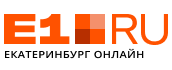|
iPhone 4S, iPad 2 jailbreak Вышел! mac,win
 |
|
iPhone 4S, iPad 2 jailbreak Вышел! mac,win
|
#40922
|
наверх
|
Автор: Texниk 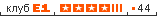
Дата: 20 января 2012 23:28
http://pod2g-ios.blogspot.com/
ссылка на MAC версию.
http://cache.greenpois0n.com/dl/absinthe-mac-0.1.2...
WINDOWS версия:
http://t.co/Fqr2yspw
Сам процесс джейлбрейка прост:
Скачиваем Absinthe
Подключаем iPad 2 и iPhone 4S к компьютеру
Кликаем по кнопке Jailbreak
Радуемся
P.S. Гаджет после
джейлбрейка, возможно, потребуется вручную перезагрузить.
Ура товарищи!! :super: :super: :super:
Цитата:
От пользователя: Shoot9
Если у Вас программа пишет Error establishing a database connection///
вам нужно зайти в Настройки ?> Основные ?>
Сеть ?> VPN ?> Включить. Перезагрузите устройство и запустите Absinthe повторно.
|
[Сообщение изменено пользователем 21.01.2012 04:03]
[Сообщение изменено пользователем 22.01.2012 03:15]
[Сообщение изменено пользователем 22.01.2012 03:23] |
|
11/0 |
| Поделиться:
|
|
Re: iPhone 4S, iPad 2 jailbreak Вышел!
|
#40923
|
наверх
|
Автор: tomboy
Дата: 20 января 2012 23:58
У кого на паде сработало дайте знать :-) |
|
0/0 |
| Поделиться:
|
|
Re: iPhone 4S, iPad 2 jailbreak Вышел!
|
#40925
|
наверх
|
Автор: benidikt
Дата: 21 января 2012 00:15
:jump: :jump: :jump: :super: :super: :super: :hi: :hi: :hi: |
|
0/0 |
| Поделиться:
|
|
Re: iPhone 4S, iPad 2 jailbreak Вышел!
|
#40927
|
наверх
|
Автор: if 
Дата: 21 января 2012 00:55
когда для винды выйдет - тогда и ура, чего орать посреди ночи зря |
|
1/11 |
| Поделиться:
|
|
Re: iPhone 4S, iPad 2 jailbreak Вышел!
|
#40930
|
наверх
|
Автор: Shoot9 
Дата: 21 января 2012 02:34
Если у Вас программа пишет Error establishing a database connection///
вам нужно зайти в Настройки ?> Основные ?> Сеть ?> VPN ?> Включить. Перезагрузите устройство и запустите Absinthe повторно. |
|
3/0 |
| Поделиться:
|
|
Re: iPhone 4S, iPad 2 jailbreak Вышел!
|
#40933
|
наверх
|
Автор: Shoot9 
Дата: 21 января 2012 04:37
Мака под рукой нет,запустил OS X Lion с помощью VM.
Все прошло успешно 4s :super: |
|
2/0 |
| Поделиться:
|
|
Re: iPhone 4S, iPad 2 jailbreak Вышел!
|
#40941
|
наверх
|
Автор: DениS
Дата: 21 января 2012 11:51
подскажите как мне ipad 2 на 501 обновить? |
|
0/0 |
| Поделиться:
|
|
Re: iPhone 4S, iPad 2 jailbreak Вышел!
|
#40942
|
наверх
|
Автор: DениS
Дата: 21 января 2012 11:52
в айтюнс нажимаю обновить ошибка 21 |
|
0/0 |
| Поделиться:
|
|
Re: iPhone 4S, iPad 2 jailbreak Вышел!
|
#40943
|
наверх
|
Автор: Yeff 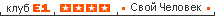
Дата: 21 января 2012 12:33
Цитата:
От пользователя: Texниk?ум:)
Ура товарищи!!
|
оно, конечно, ура. Но...
Какая манна небесная то посыпется после джейлбрейка? :-) |
|
1/1 |
| Поделиться:
|
|
Re: iPhone 4S, iPad 2 jailbreak Вышел!
|
#40944
|
наверх
|
Автор: if 
Дата: 21 января 2012 12:37
Цитата:
От пользователя: Yeff?
Какая манна небесная то посыпется после джейлбрейка?
|
я его поставлю только для ifunbox
халявный софт не интересен - всё, что надо, уже есть |
|
0/0 |
| Поделиться:
|
|
Re: iPhone 4S, iPad 2 jailbreak Вышел!
|
#40955
|
наверх
|
Автор: _Fucker ekb_ (О пользователе)
Дата: 21 января 2012 14:19
4S джейлбрейкнул!!!! ок работает!!!
Спасибо |
|
0/0 |
| Поделиться:
|
|
Re: iPhone 4S, iPad 2 jailbreak Вышел!
|
#40957
|
наверх
|
Автор: cheepta
Дата: 21 января 2012 15:17
эхх, жаль мака нет...а если в рестор заехать и там сделать джейл, консультанты не залупятся?!))) |
|
0/0 |
| Поделиться:
|
|
Re: iPhone 4S, iPad 2 jailbreak Вышел!
|
#40958
|
наверх
|
Автор: Shoot9 
Дата: 21 января 2012 15:50
Цитата:
От пользователя: cheepta
|
делов на час запустить виртуальную машину и сделать джейл на винде.
надо тока сильно захотеть.) |
|
0/0 |
| Поделиться:
|
|
Re: iPhone 4S, iPad 2 jailbreak Вышел!
|
#40959
|
наверх
|
Автор: cheepta
Дата: 21 января 2012 15:53
да там все тяжко)))блуда ваще, к тому же ни разу не пользовался такой схемой...было бы подробное руководство для чайников, вот это другое дело))) |
|
0/0 |
| Поделиться:
|
|
Re: iPhone 4S, iPad 2 jailbreak Вышел!
|
#40960
|
наверх
|
Автор: Гадёныш™ 
Дата: 21 января 2012 16:02
Цитата:
От пользователя: Shoot9
делов на час
|
Всмысле на час? Чо там делать этот час? (на маке не делал никогда)
К вечеру поди сделают под Винь.
Мну хачу aircrack-ng |
|
0/0 |
| Поделиться:
|
|
Re: iPhone 4S, iPad 2 jailbreak Вышел!
|
#40961
|
наверх
|
Автор: cheepta
Дата: 21 января 2012 16:03
а дак тем более Mac OS X Lion 10.7.2 требует 2ГБ оперативы, у меня всего 1ГБ, так что внатуре поеду в рестор)))) |
|
0/0 |
| Поделиться:
|
|
Re: iPhone 4S, iPad 2 jailbreak Вышел!
|
#40962
|
наверх
|
Автор: Shoot9 
Дата: 21 января 2012 16:10
Цитата:
От пользователя: Гадёныш?
Чо там делать этот час?
|
образ долго у меня качался )
саму VM запустить 5 минут,сделать джейл 3минуты) |
|
0/0 |
| Поделиться:
|
|
Re: iPhone 4S, iPad 2 jailbreak Вышел!
|
#40963
|
наверх
|
Автор: Shoot9 
Дата: 21 января 2012 16:14
Цитата:
От пользователя: Гадёныш?
К вечеру поди сделают под Винь.
|
Да она готова,выложат скоро.
Просто у меня руки чесались ночью,может у кого тоже. |
|
1/0 |
| Поделиться:
|
|
Re: iPhone 4S, iPad 2 jailbreak Вышел!
|
#40964
|
наверх
|
Автор: Texниk 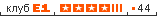
Дата: 21 января 2012 16:26
Цитата:
От пользователя: Shoot9
может у кого тоже.
|
у меня тоже чешутся, но я решил не ставить VM, а подождать пока приедет сосед(у соседа есть MacBook AIR) :-) |
|
0/0 |
| Поделиться:
|
|
Re: iPhone 4S, iPad 2 jailbreak Вышел!
|
#40965
|
наверх
|
Автор: Texниk 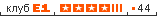
Дата: 21 января 2012 16:33
Цитата:
От пользователя: cheepta
|
я думаю не стоит так торопиться. подождите до вечера. думаю часов в 11(23.00) уже будет для винды. |
|
0/0 |
| Поделиться:
|
|
Re: iPhone 4S, iPad 2 jailbreak Вышел!
|
#40970
|
наверх
|
Автор: YR1YR
Дата: 21 января 2012 20:24
для винды уже вышло :bayan: :fire: :fire: :fire: :fire: :fire: |
|
0/0 |
| Поделиться:
|
|
Re: iPhone 4S, iPad 2 jailbreak Вышел!
|
#40998
|
наверх
|
Автор: Benefon
Дата: 21 января 2012 23:43
Ссылку в студию |
|
0/0 |
| Поделиться:
|
|
Re: iPhone 4S, iPad 2 jailbreak Вышел!
|
#40999
|
наверх
|
Автор: Texниk 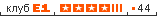
Дата: 21 января 2012 23:53
для винды пока только джейл из командной строки.
ссылка: https://sites.google.com/a/iphone-dev.com/files/ho...
"краткая" инструкция:
Download the file:
1) backup your iphone
2) Go onto your iphone into settings and find "Erase all content and settings"
3) When it turns back on, set it up. Pick your
language and location. DO NOT enable location services. Put in your wifi and other stuff. Click set up as a new phone. Do not input apple ID, click skip this step. Do not turn on siri or diagnostic reporting, its all irrelevant as you will go back to your backed up settings anyway.
4)Plug
your phone in via usb.
On computer:
1) extract all files, move the cinject_0.4.3 folder to your C drive.
2)press the windows key, type "cmd" right click "Run as administrator"
3) Input this directly into command line without quotes:
"cd
C:/cinject_0.4.3" Press Enter.
"cinject.exe -i payloads/jailbreak.mobileconfig" Press Enter.
4) Your phone should unlock and go to the VPN screen.
5) Click Install, approve the pop-up box. DO NOT PUT IN A PASSWORD. Just click next.
Put phone down, go back to
computer.
6) In your command line, type
"cinject.exe -j payloads" Press Enter.
If you have followed all the steps to this point ,everything should be fine, it will make a backup quickly and restore the backup. If it gives you an error, theres a good chance you
didn't follow my instructions. try again.
At the end of the process it will say something like input cinject -w to watch for log and toggle VPN.
7) Input what it tells you, exactly how it says to. I forget exactly what it says but whatever.
8) Your command screen
will go crazy as it processes and executes commands. Leave it be for about 5 seconds. When everything slows down a bit, on your iphone go to VPN and turn it ON.
9) Expect more crazy commands to fly, ignore any error messages, DO NOT PANIC. If you are impatient or something, go downstairs to
your kitchen and get a glass of water.
Once again, if you have followed all of the instructions to this point you should not receive any errors. Your iphone will do everything it is supposed to and at the end of the command line it will say something like "iPhone fairplayed". or
something like that.
10) When it reboots, unlock it and go to second page. SURPISE! Cydia. Open cydia, let it do its thing and it will restart your iphone when its done.
11) In the meantime, close your command window, after your iphone restarts, open itunes.
12) Let it
restore from your backup that you shouldve made if you followed my instructions. It will reboot and install all of your stuff as you sit there with a big grin on your face.
13) While your stuff installs, don't be an ingrateful bastard and donate some money to the dream team for their amazing
and dedicated efforts. |
|
0/0 |
| Поделиться:
|
|
Re: iPhone 4S, iPad 2 jailbreak Вышел!
|
#41002
|
наверх
|
Автор: Shoot9 
Дата: 22 января 2012 00:09
Цитата:
От пользователя: Texниk?ум:)
|
походу с VM проще :-D |
|
1/0 |
| Поделиться:
|
|
Внимание! сейчас Вы не авторизованы и не можете подавать сообщения как зарегистрированный пользователь.
Чтобы авторизоваться, нажмите на эту ссылку (после авторизации вы вернетесь на
эту же страницу)
|
|
 |

|